
This course will teach Canva Basics
This is a mini-course to teach you how to create a weekly planner sheet. This mini-course introduces you to Canva and some of the basic elements of planner creating & designing.
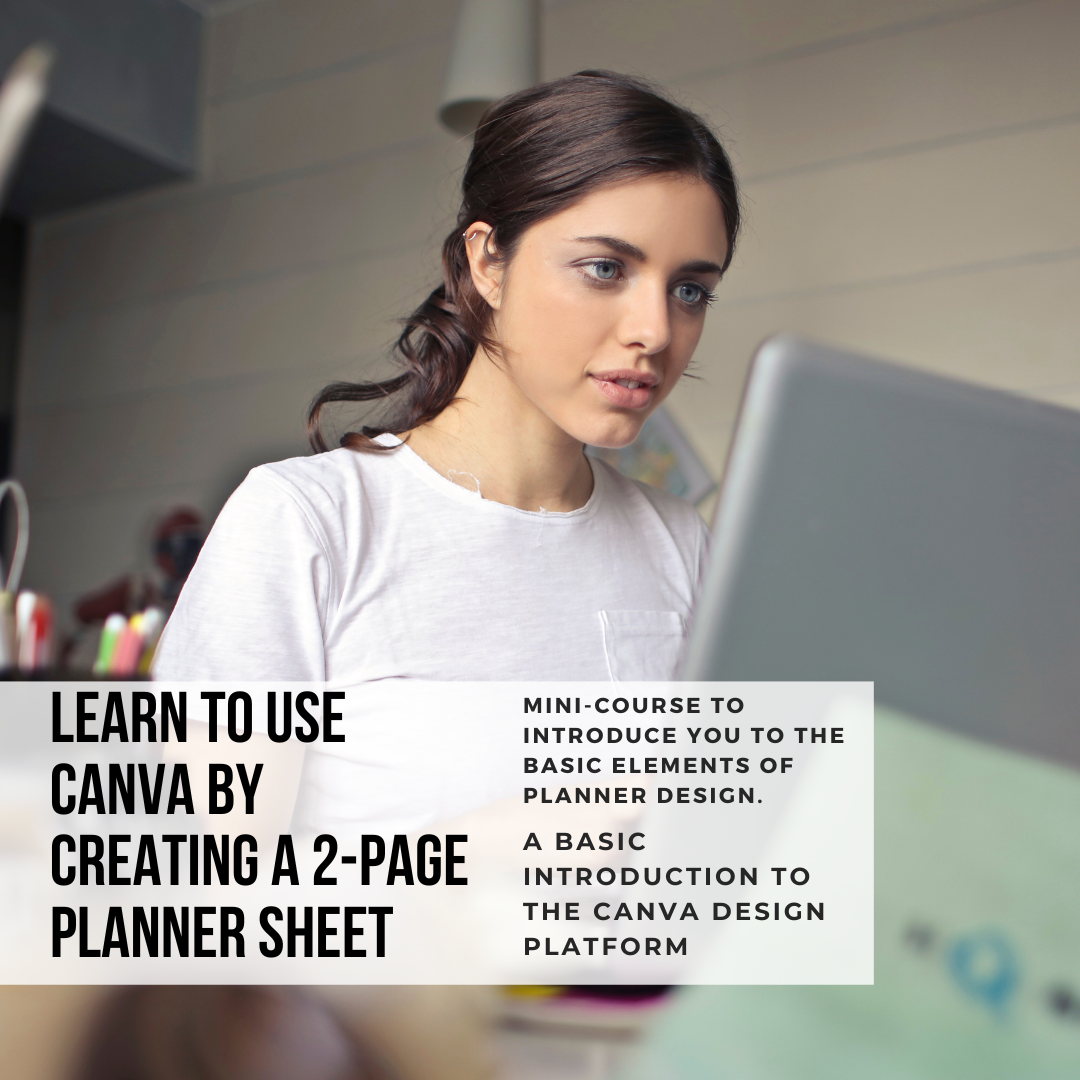
What you will learn in this Mini- Course:
Learn the Basics of Canva
In this Mini course, you will learn how to use the basic elements of the Canva design software. You will learn where the design selection panel is housed, and what each tab in the panel is used for. You will learn where to go to create a new design, how to size a custom design page size plus more.
Learn basic design skills
In this mini-course, you will learn how to change the color of elements, and how to select, drag and drop pictures. You will learn how to change the size, move, and duplicate elements used within your design, as well as select and change the background for your planner page.
Intro to planner design
In this mini-course, you will learn the basics of designing. Together we will walk step-by-step to create and design a 2-page planner which I believe is the perfect start to creating any planner.
Before You Go Watch This Short Video
Watch this quick class preview before you go. My favorite thing to do is to create planners, and journals, and create content. In this mini-course, we will go step-by-step so you will feel comfortable and unrushed while creating your planner sheets.

